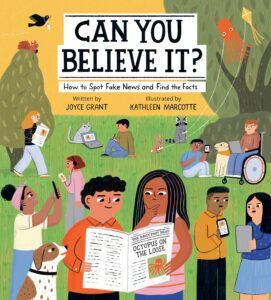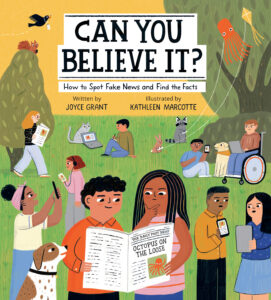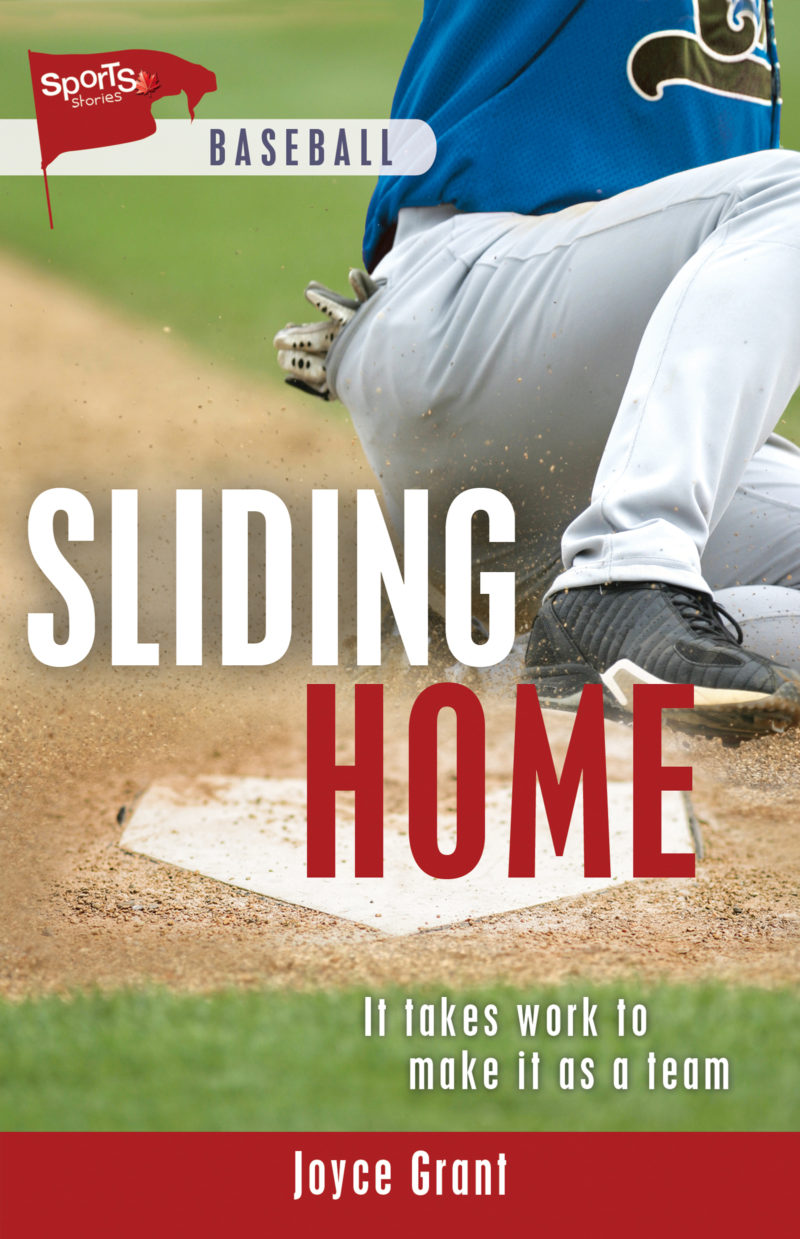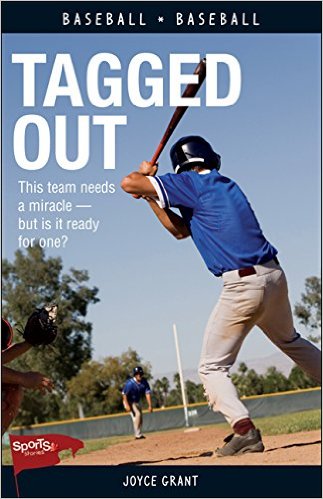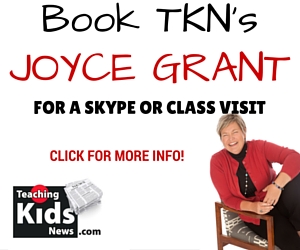Ahmed Mohamed is a bright, well-spoken and creative grade 9 student in Texas. One of his favourite things to do is invent and build things. He once built himself an extra long-life battery charger for his cell phone. Recently, he built a clock.
Tag: Google
Google Exec Breaks The Record For Highest Altitude Jump
Alan Eustace, 57 years old, is an executive at Google. On Oct. 24, he jumped out of a balloon from a height of more than 41 kilometres.
German Company Launches Drone Delivery Service
Germany has become the first country in the world to introduce a drone delivery service.
A drone is a small, unmanned aircraft that is guided by remote control. It can be used to reach places that are hard to get to by any other method.
Google Wants To Be More “Diverse”
A major company says it wants to become more “diverse.”
Diverse in this case means it wants to hire more workers who come from different backgrounds or have different genders or are from different cultures.
Boy Invents Cheaper Braille Printer Using Lego
A 12-year-old boy has invented a Braille printer that costs about $1,650 less than the ones that are available today.
Shubham Banerjee is in grade seven in Santa Clara, California.
He used a Lego Mindstorms kit and added five dollars’ worth of parts he bought at a hardware store to create what he calls a Braigo.
His Braigo costs about $349 to make.
Family In Guelph Living Like It’s 1986
A family in Guelph, Ontario is spending a year living in 1986.
They’re doing it so their kids can see what life was like before complicated technology like iPads, sophisticated computers, tablets and even complicated coffee machines were part of everyday life.
They have banned all technology from their home and are relying on the things people would have used back in the 80s.
There is a box at the front door where people can temporarily deposit their mobile devices, like cell phones, while they’re visiting the family.
Blair McMillan and his girlfriend, Morgan want their kids—Trey, 5, and Denton, 2—to have a year free of technology.
It’s Fun To Work (And Play) At Google
Everyone wants to work somewhere that’s interesting and fun.
The people at Google have taken that concept to an extreme.
Their new Canadian headquarters in Toronto, Ont. have some features that make everyone want to come to work.
Google is the Internet’s most popular search engine (the software program that helps you find websites you’re looking for).
The company also makes many other software products such as Google Maps and Google Chrome.
Google also owns many Internet companies including YouTube and Blogger.
Woman Buys $34,000 Painting At Goodwill For $10
Beth Feeback, who lives in North Carolina, knows how to find a good bargain. In fact, she recently turned $10 into $34,375.
Feeback shops at Goodwill, a thrift store, where people can buy used clothing and items cheaply.
In her spare time, Feeback paints folksy pictures of large-eyed kitties.
Last April, Feeback was combing Goodwill for a nice warm blanket. Instead, she stumbled on two large paintings that she felt she’d be able to paint her kitties on–after painting over them, of course.
She paid $9.99 for the paintings and took them home. It wasn’t until five months later that she fetched them to recycle them into cat paintings.
But something caught her eye on one of the paintings.
There was a sticker on the back of the canvas that said that the painting–a red diamond with blue and white stripes–had come from the Weatherspoon Art Museum at the University of North Carolina.
Google Puts Cambridge Bay, Nunavut On Street View
People around the world will soon be able to see what life in a small northern community looks like, thanks to Google Street View.
The hamlet of Cambridge Bay, Nunavut, was photographed for Google Street View in August.
Street View is a feature of Google Maps which allows users to see panoramic street-level photographs of the places on a map.
In Street View, the user can click on arrows and “travel” along the streets, seeing the buildings, houses and sidewalks.
Many places around the world have been mapped by Street View but Cambridge Bay, which is located on the southeast coast of Victoria Island in Canada’s Arctic, is the farthest north so far.
Google Offers Holiday Easter Eggs
If you type the words “let it snow” (without the quotation marks) into the search engine Google.com or Google.ca*, you probably won’t be surprised when Google gives you back a list of links to the classic Christmas song.
What might surprise you, however, is that it will also start snowing on your computer screen!
Eventually, so much “snow” will fall that your screen will fog up. But don’t worry, you can click on Google’s “defrost” button to clear it again. You can also use your mouse to “wipe” the screen clean.