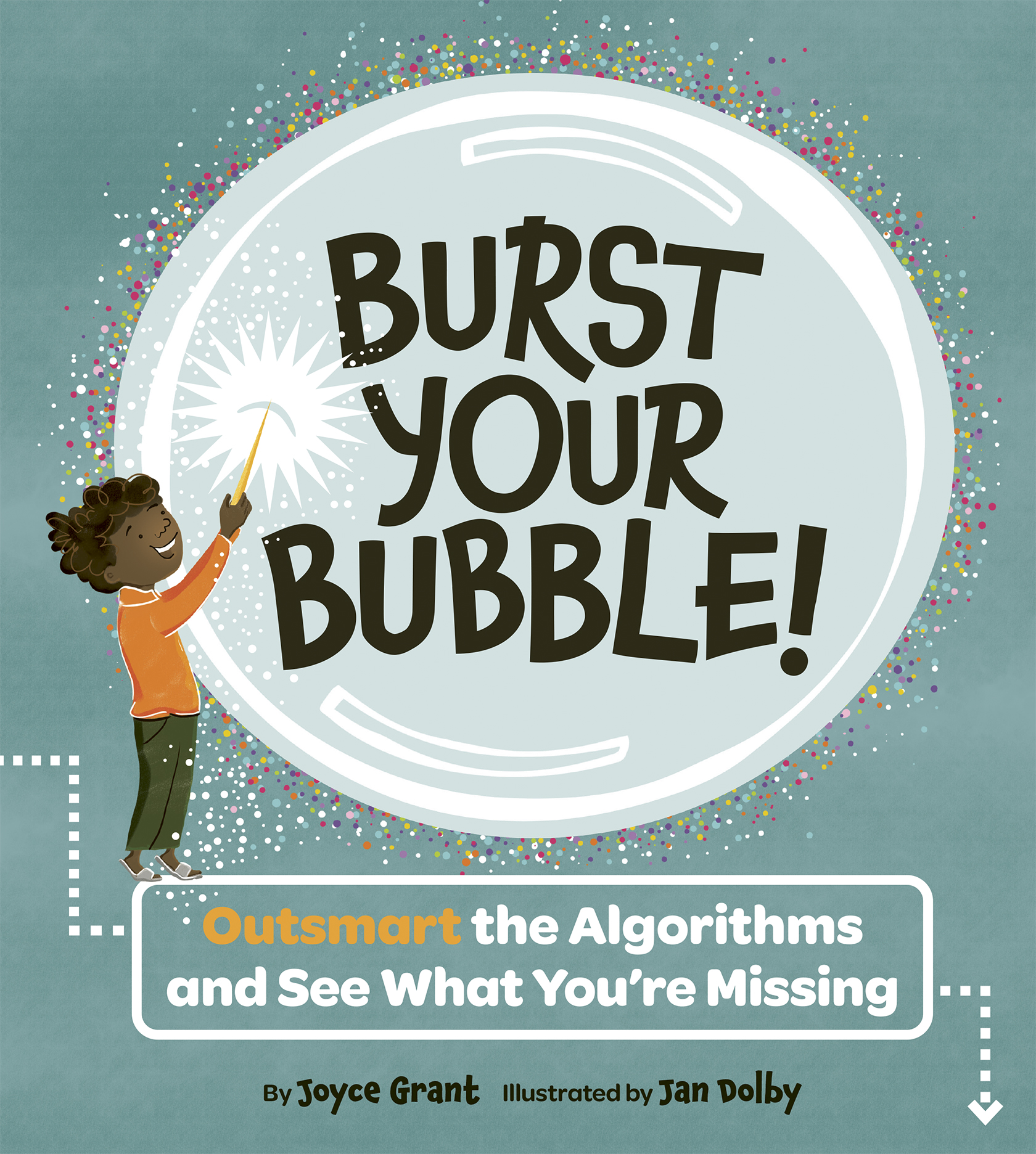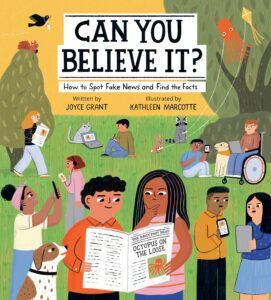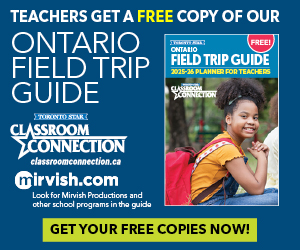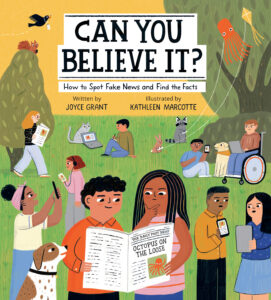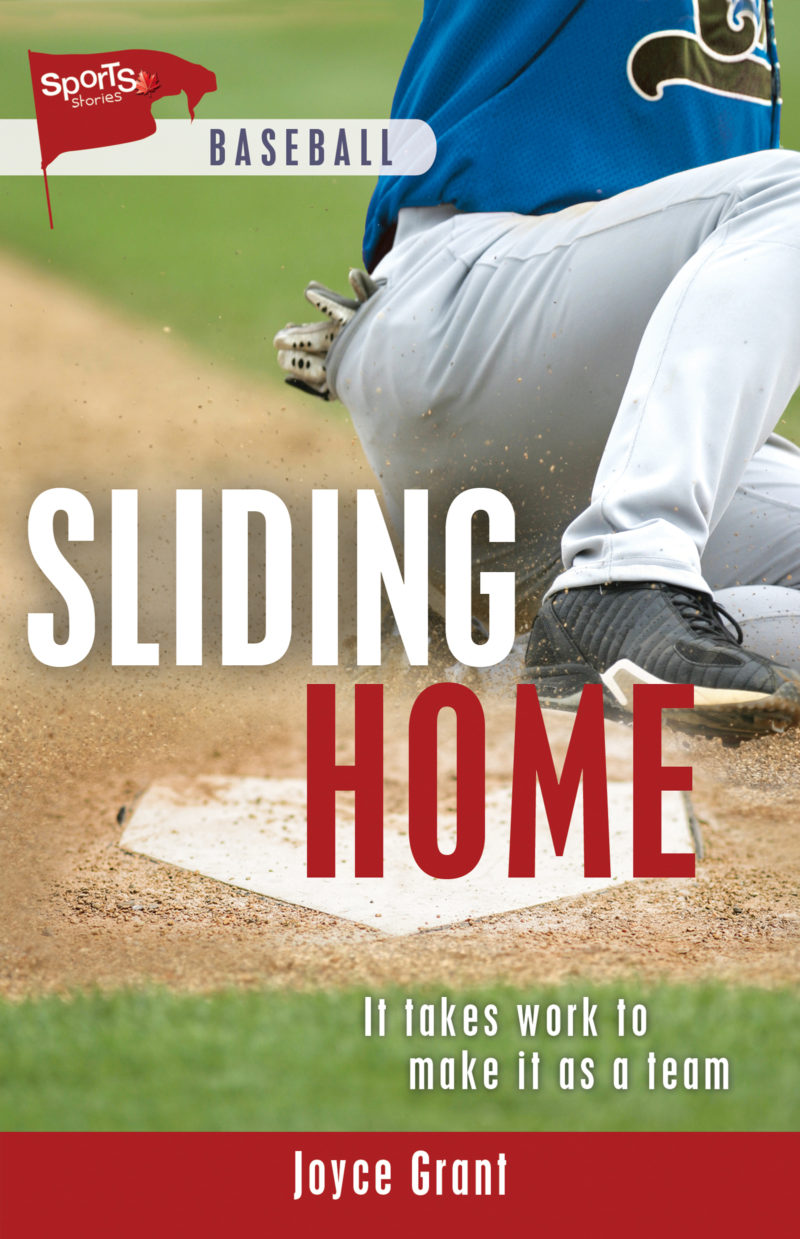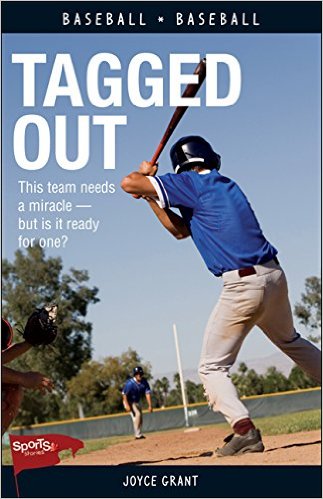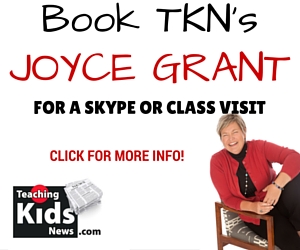The Queen of England is on Twitter.
She posted her first tweet recently, about an exhibit she had just officially opened.
It is a pleasure to open the Information Age exhibition today at the @ScienceMuseum and I hope people will enjoy visiting. Elizabeth R.
— BritishMonarchy (@BritishMonarchy) October 24, 2014
It was posted on the @BritishMonarchy twitter account. The “R” in her name stands for Regina, which is Latin for Queen; so her tweet is signed, essentially, “Elizabeth, Queen.”
Right after that tweet was sent, @BritishMonarchy sent this one:
The last tweet was sent personally by The Queen from her official Twitter account @BritishMonarchy #TheQueenTweets
— BritishMonarchy (@BritishMonarchy) October 24, 2014
Twitter is an online social media site, like Facebook or Instagram. People can publish tweets of up to 140 characters (letters and numbers) long and send them to people who follow their Twitter account.
The @BritishMonarchy twitter feed has more than 848,000 followers. Normally, its tweets are created and sent by palace officials (staff members who work at the royal palace).
This time, however, the Queen herself pushed Send on a tablet (for instance, an iPad) to get the message out, after first removing one glove.
There has been no statement from the Queen’s staff as to who wrote the actual tweet. It’s likely it wasn’t the Queen, at least not without assistance, since the tweet includes a Twitter handle (@ScienceMuseum) in the middle of it, which is typically something that people who are very new to Twitter would not do.
The queen, who is 88 years old, is no stranger to cutting edge technology. “In 1976, she became the first monarch to send an email,” said the museum’s director, Ian Blatchford, in a speech before the Queen sent her tweet.
Other members of the royal family are on Twitter as well, including Prince Harry (@Prince_Harry) and Prince Andrew (@TheDukeOfYork) and his ex-wife, Sarah (@SarahTheDuchess).
There likely won’t be a regular stream of tweets coming from the queen in the future. One representative for the monarch told Vanity Fair magazine that, “this was very much done because she was at the Science Museum.”
CURRICULUM CONNECTIONS
By Jonathan Tilly
Writing/Discussion Prompt
Writing a message using under 140 characters can be very challenging. Write a message announcing something that you’re excited about in under 140 characters. Add a hashtag ( # ) if you would like to identify your topic or subject.
Reading Prompt: Text Features
Today’s article contains a direct quote from Queen Elizabeth II. The author has centred this text and changed its font. Why might she have done this?
Junior
Identify a variety of text features and explain how they help readers understand texts (OME, Reading: 2.3).
Intermediate
Identify a variety of text features and explain how they help communicate meaning (OME, Reading: 2.3).
Language Feature: Parentheses ( )
Parentheses are punctuation marks that can be inserted into a text in order to provide additional information. The additional information included in parentheses is typically non-essential information. In other words, they include information that the author wants to share with the reader but is extra to their main idea.
Write three sentences. Include parentheses in each sentence to tell your reader additional, non-essential, information.